Update 1.9.8 is Live!
This is a performance and quality of life focused patch that greatly improves framerates in multiplayer sessions. While testing this in house, we have been seeing speeds boosted significantly (2x-3x!) when playing with others. We are really happy with the results, but please let us know how things are going when playing with friends in all of your big saves. Work will continue on performance in both multiplayer and singleplayer and we will be keeping you all updated as we progress.
This update also includes a slew of quality of life upgrades and some experimental changes to terrain that should greatly improve the control that you have to make flat surfaces for a much cleaner look. Let us know what you think!
Hot Swap Functionality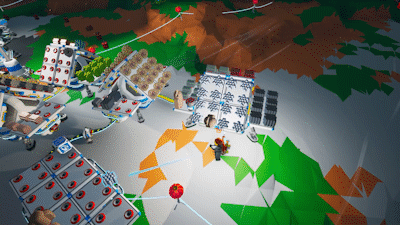
Players can now swap current held item when placing item on a currently occupied slot when clicked. If there is no empty slot, then the item your cursor is hovering over will be swapped with the item you are holding!
Updated shreddable objects
Overhauled the properties of existing objects such as debris and platforms so that everything of large (Tier 3) size or smaller can be shredded to unify the shredding behavior of crafted objects and debris items to be consistent across the entire size set. Players now have a reliable way to remove objects from the game for scrap or to reduce clutter
- Medium Shredder: Shreds all T1 Objects
- Large Shredder: Shreds all T2 & T1 Objects
- XL Shredder: Shreds all T3, T2, & T1 Objects
Air Controls
Players can now toggle between roll or yaw vehicle controls mid-air by pressing the corresponding input:
- [Left shift] key on keyboard
- X on Xbox Controller
- Square on PS4 controller
Augment Power Toggle
Augments placed on the terrain tool can be toggled on or off via the corresponding use input while you have an augment highlighted:
- [F] key on keyboard
- X on Xbox controller
- Square on PS4 Controller
Low Storage UI
On Xbox and PC, if a save fails for any reason you should now see a popup notifying you of it. The pause menu will display error information about the last failed save. If it fails to save on quit, it will abort the quit, notify you that the save failed, and prompt you again to see if you want to cancel the quit or actually quit.
On Xbox and Windows 10, there’s an indication on the list of saved games that shows up if your save storage space is nearly full.
On Xbox and Windows 10, if an individual save file is getting close to the limit for save storage, then a warning will be shown in the pause menu while that save file is loaded.
Choose Language UI
Players can now change the displayed language in game via the options menu.
Return To Shelter
Added a new menu option in the Quit tab of the main menu that allows you to return to your starting shelter! Use this to get out of sticky situations where your new save point has your save soft locked.
- [Several tasks] Heavily optimized Unreal’s replication graph and added the Net-dormancy concept to many object types in order to cut down multiplayer lag/replication time by, depending on game state and save, up to a factor of 11 (This will be further improved with future revisions as we will add Dormancy to more object types)
- Optimized power system to now work fully time sliced and async, thus saving up to 70% Game Thread time
- Optimized Entity Component system book keeping loops to only run when needed
- Optimized wind and solar panels to update in a time sliced manner, thus having a fixed performance footprint instead of scaling linearly
- Optimized some expensive loops in VoxelVolume component that handle the finding of relevant nodes for all viewers (i.e. players)
- Optimized the Researchable entity component loop to now also operate time sliced at a fixed cost
- Optimized the way we handle Gravity.
That is all! Thanks for reading! Next time we talk I will be sharing more details about the roll out of dedicated servers!
-jt
