Steam Library Beta Now Open
We’re pleased to announce that the New Steam Library is now available in open beta – all players can opt-in and try out the new features.
Learn about the features of the New Library
You can learn more about the features of the New Library from the Library Update page and our recent blog post.
How do I join the beta?
Opting in to the Steam Client Beta lets you use the latest features before they’re released, not just the New Steam Library.
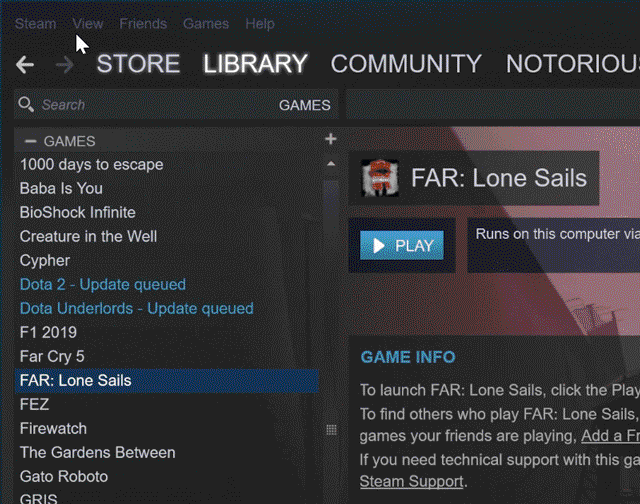
Follow the instructions below to participate in the Steam client beta:
- With Steam running, click on “Steam” in the upper left, then choose the “Settings” menu. (Preferences on Mac) or follow this link[steam//settings].
- On the “Account” tab under “Beta Participation” click the “Change…” button.
- Select the “Steam Beta Update” from the drop down list and click “OK”.
- You will be prompted to restart Steam, please select the “Restart Steam” button.
We want to know what you think!
We’ve done our best to make improvements that we believe evolve the Steam Library experience to make it better and more relevant for everyone. Let us know what you think, we’ll be making improvements throughout the Beta period.
-The Steam Team

