PC Building Simulator Update v1.4 – ASUS ROG Workshop, New Parts from Alphacool, FSP & Lian Li plus more!
PC Building Simulator has infiltrated some other platforms this month but we have also been working on a whole bunch of new things for the PC version that is now available in this update!
Firstly, however, we are very pleased to welcome 3 brand-new partners to the PC Building Simulator family:

Alphacool has been a staple request from players since we started including custom water cooling parts in the game, it is a pleasure to finally bring their product ranges to the game now and in the future.

FSP’s inclusion to the game means we now have some of their newest and most sought-after cases and PSUs included for you to build with.

Lian Li is another partner that has been hotly requested by players for a long time now, from today you will have the fantastic LANCOOL ONE Digital and O11 Dynamic to create your next builds in.
We have been working closely with ASUS to create a brand-new Republic of Gamers themed workshop that is now available to purchase. This new space is a must for any ROG fan!
https://store.steampowered.com/app/1067590/PC_Building_Simulator__Republic_of_Gamers_Workshop/
This is something that has been requested for a long time now and something we have really wanted to support for longer so it is great to finally provide players with the option to upload an image from their real-world PC to use on the desktop of their virtual one!
ASUS ROG Swift PG27UQ (Monitor) + ASUS TUF Gaming K7 (Keyboard) + ASUS ROG Gladius II Core (Mouse)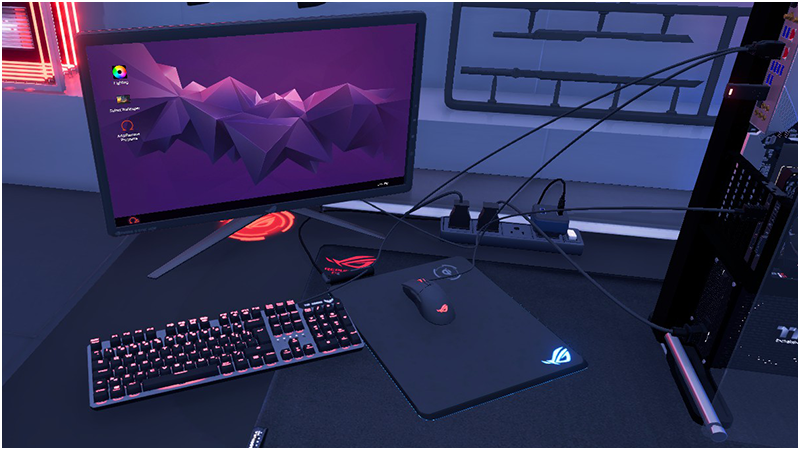
ASUS ROG Claymore (Keyboard) + ASUS ROG Spatha (Mouse)
Lian Li O11 Dynamic Designed by Razer (Case)
Lian Li LANCOOL ONE Digital (Case)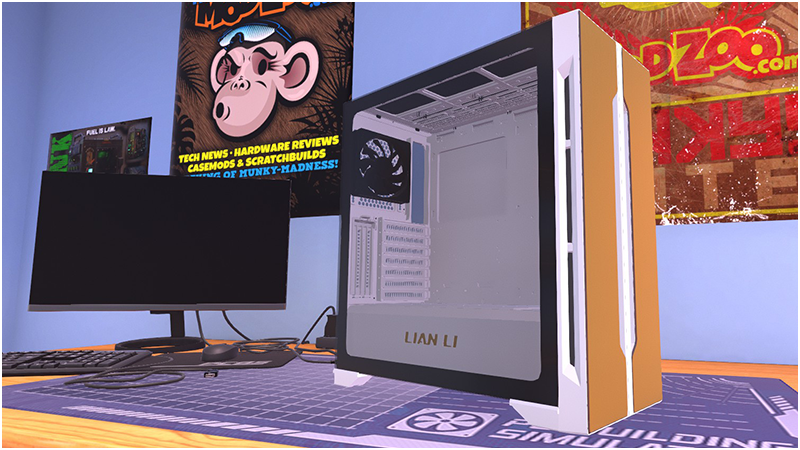
FSP CMT520 Plus (Case)
Alphacool Eisblock XPX (CPU Block)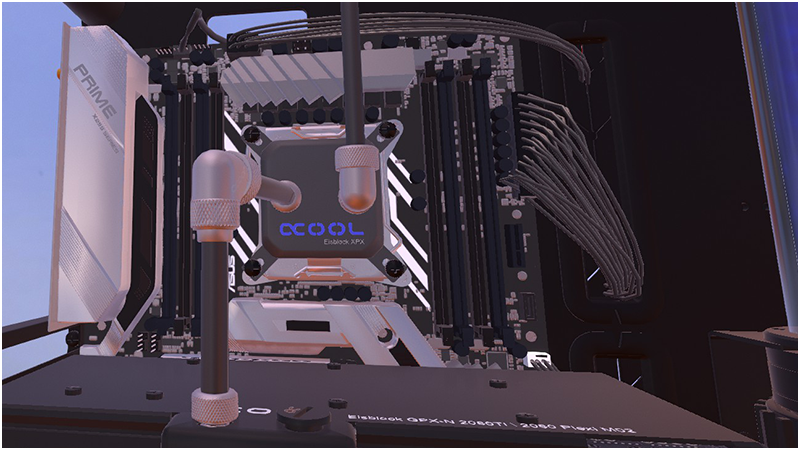
GeForce RTX 2080Ti | Alphacool Eisblock GPX-N Plexi M02 (GPU)
Raijintek Antila D5 RBW (Reservoir)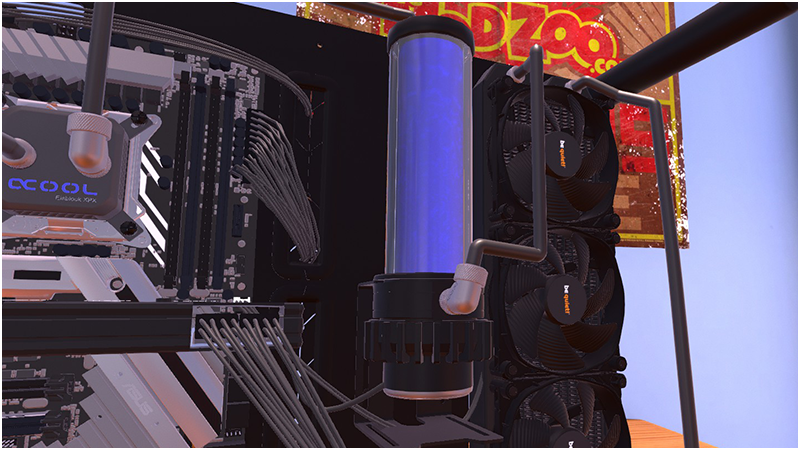
(Career unlock level is in brackets after a parts/features name, all parts are available in Free Build instantly)
- New Monitors: ASUS ROG Swift PG27UQ (1).
- New Keyboard: ASUS ROG Claymore (16), ASUS TUF Gaming K7 (1) & ASUS TUF Gaming K5 (12).
- New Mouse: ASUS ROG Spatha (16) & ASUS ROG Gladius II Core (1).
- New Mouse Mats: ASUS TUF Gaming P3 (1), ASUS ROG Balteus Qi (10) & ASUS ROG Scabbard (1).
- New Headset: ASUS ROG Strix Fusion 700 (1).
- New Cases: Lian Li O11 Dynamic Designed by Razer (9), Lian Li LANCOOL ONE Digital (9), FSP CMT340 (14), FSP CMT520 Plus (14) & FSP CMT510 Plus (14).
- New GPU: NVIDIA RTX 2060 (22).
- New PSUs: FSP Hydro G (13), FSP Hydro PTM (8) & FSP DAGGER PRO (6).
- New Case Fans: FSP CMT510 (14) & FSP CMT520 (14).
- New CPU Blocks: Alphacool Eisblock XPX (18) and Alphacool Eisblock XPX Pro 1U (22).
- New Water Cooled GPUs: GeForce RTX 2080Ti | Alphacool Eisblock GPX-N Acetal M02 (27), GeForce GTX 1080 | Alphacool NexXxoS GPX M10 (23) & GeForce RTX 2080Ti | Alphacool Eisblock GPX-N Plexi M02 (27).
- New Radiators: Alphacool NexXxoS ST30 120, 240, 360, 140, 280 (19).
- New Reservoirs: Raijintek Antila D5 RBW (26), Alphacool Eisstation DC-Ultra (27), Alphacool Eisbecher DDC 150mm Acetal (27) & Alphacool Eisbecher D5 250mm Acetal (27).
- New Fittings: Alphacool Eiszapfen 13mm Fitting (18).
- Adjusted the Career mode balance changes made in v1.3.
- The last round of adjustments made budgets a bit too generous which made things a bit easy, the previous adjustments have been reduced a bit in this update.
- Added the option to upload an image from your PC to use as your desktop image on your builds.
- Added support for larger reservoirs than what we originally had.
- Added new optional ASUS ROG workshop DLC.
- Fixed an issue that would block the Overvolted achievement from unlocking.
- Fixed an issue that would cause AIO Coolers to be removed from the GamerStorm Quadstellar case when removed from storage or a save was loaded.
- Fixed an issue that could cause additional customer parts to spawn in your inventory that you had no room to place back into the PC.
- Fixed the transition screen from How to Build a PC mode to the main menu.
- Fixed the position of radiators in the front of the CORSAIR 280X case.
- Fixed further cable combinations that had major clipping issues.
- Fixed various GPU and Motherboard alignment issues.
- Fixed the keyboards clipping their stands in the Razer Workshop.
We have been working hard to get even more new partners included, we can’t wait to unveil these new partners and add their hardware to the game in the future!
Happy Building,
The PC Building Simulator Team
