PC Building Simulator Update v1.3 – Swapping monitors, new parts and some fixes!
This update lays the groundwork for further workstation customisation options by allowing you to swap the monitors used on the benches. With some cosmetic swaps in place now, we are working with partners to bring more screens, mice, keyboards etc. to the game in future updates.
Now when you reach level 30, you have the option to purchase these prestigious gold peripherals to celebrate your hard-earned experience level!
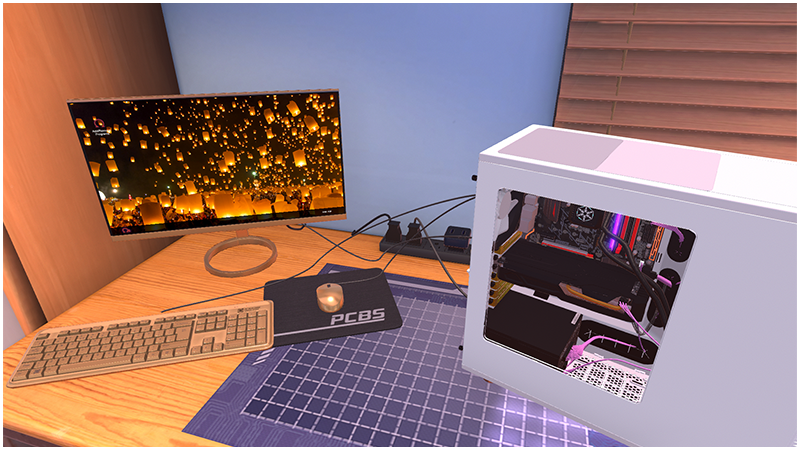
Along with new parts, this update also includes a whole host of bug fixes and some slight balance tweaks to the career mode.
To further increase workspace customization following the addition of peripherals in the last update we have now added the initial support for swapping monitors, starting with a selection of coloured DFL models to allow for some further coloured coordination to setups.
Now we have this support in place we will be working with current and new partners to widen the range of monitors available in the game in the future.
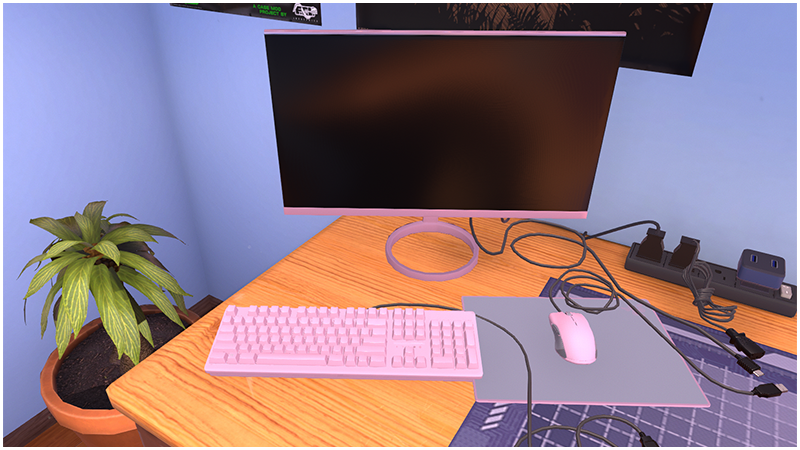
CORSAIR Obsidian Series 1000D (Case)
CORSAIR Obsidian Series 900D (Case)
CORSAIR Carbide Series SPEC-DELTA RGB (Case)
CORSAIR Crystal Series 280X RGB (Case)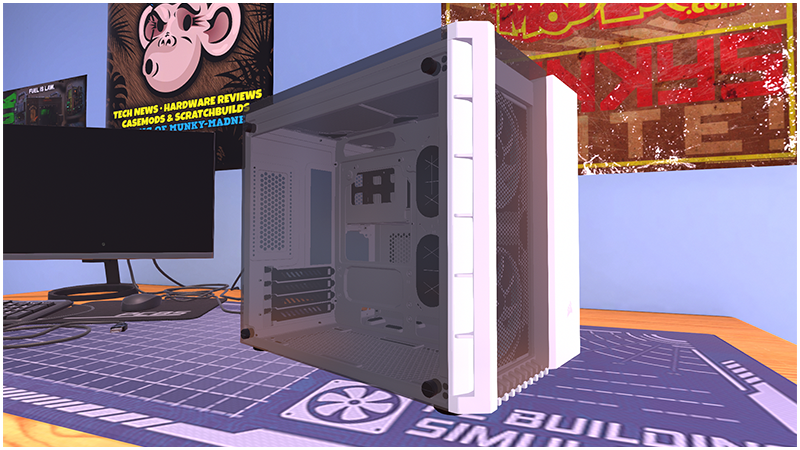
AMD Radeon VII (GPU)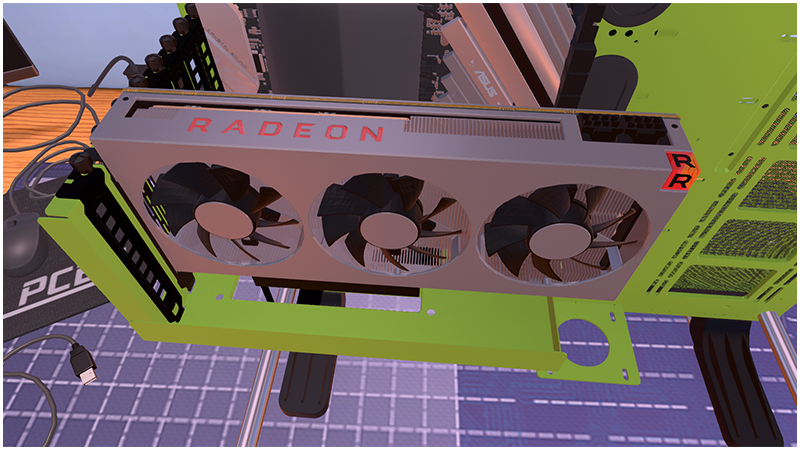
In Win Polaris RGB Aluminium (Case Fan)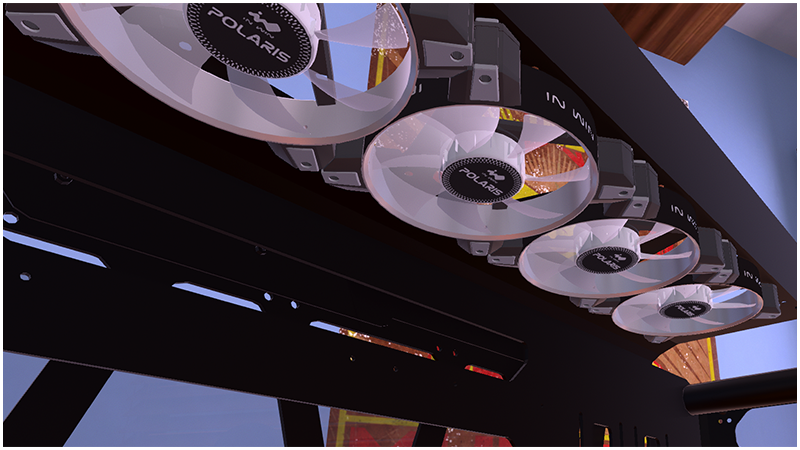
Raijintek CWB-RGB (CPU Block)
(Career unlock level is in brackets after a parts/features name, all parts are available in Free Build instantly)
- New Monitors: DFL ExtraVision White Edition (5), DFL ExtraVision Blue Edition (5), DFL ExtraVision Pink Edition (8), DFL ExtraVision Silver Edition (15) & DFL ExtraVision Gold Edition (30).
- New Keyboard: Mortoni ComfortType Gold Edition (30).
- New Mouse: Mortoni SmoothPoint Gold Edition (30).
- New Cases: CORSAIR Crystal Series 280X RGB (26), CORSAIR Obsidian Series 900D (8), CORSAIR Carbide Series SPEC-DELTA RGB (26), CORSAIR Obsidian Series 1000D (8) & CORSAIR Carbide SPEC-06 RGB (28).
- New Motherboards: GIGABYTE B360 AORUS GAMING 3 (15), GIGABYTE B450 AORUS M (18), GIGABYTE B360M AORUS GAMING 3 (16) & GIGABYTE H370 AORUS GAMING 3 (16).
- New GPU: AMD Radeon VII (24).
- New CPU Coolers: Raijintek ORCUS 360 RBW (29), Raijintek ORCUS 280 RBW (29), Raijintek ORCUS 140 RBW (29) & Raijintek ORCUS 120 RBW (29).
- New Case Fans: Raijintek IRIS 14 RBW (10), In Win Sirius Loop ASL120 (24), In Win Polaris RGB Aluminium (24), In Win CROWN AC140 (24), In Win CROWN AC120 (24), Raijintek MACULA 12 RAINBOW RGB (12) & Raijintek SKLERA 12 RBW ADD (12).
- New CPU Blocks: Raijintek CWB-RGB (27) & Raijintek CWB-TR4 RBW (27).
- New Radiators: Raijintek CALORE C360D (27) & Raijintek CALORE C240D (27).
- New Fittings: Raijintek PELIAS RGB Fitting (27).
- Career mode balance changes:
- Rebalanced the parts budget in career jobs to give more freedom.
- Reduced the use of benchmarking in later career jobs.
- Added more variety to diagnose jobs.
- Added some extra desktop images to the wallpaper app.
- Allow swapping of monitors in the workshop.
- Added Credits button to the options menu.
- Fixed a bug that stopped the installation of GPUs in the Fractal Design Node 202 case.
- Fixed an issue that caused vertical GPU riser cables to be counted towards cable objectives – this could cause lower star results than expected.
- Fixed an issue where the GPU cable would not appear in the Thermaltake Core P5 when using an ITX motherboard.
- Fixed an issue that caused the EKWB EK-CoolStream SE 240 RGB & EKWB EK-CoolStream SE 360 RGB fans to be on regardless of if the PC was powered.
- Adjusted the model size for the Deepcool GAMMAXX C40 cooler so that it better reflects its real size and stops it clipping through the side panel on some cases.
- Fixed an issue that could block the PCI lock from closing on the Deepcool EARLKASE RGB WH case.
- Fixed GPU power cables routing in the Cooler Master MasterBox 5 to reduce clipping.
- Fixed the missing icons in the Pipe bending UI.
- Adjusted the maximum zoom out camera amount for better visibility on super tower cases.
- Improved cable routing in various cases to reduce the chances of clipping issues.
- Further improvements to the logic of various achievements to help with them unlocking correctly.
- Fixed incorrect game name in Irregular Corporation job line.
- Various string improvements in all localised languages.
Work is currently underway to bring new parts from multiple brand-new partners to the game, we are excited to be expanding the range of available hardware (PC and Peripheral) from various manufacturers you are always asking us to add! Stay tuned for more news on these
Please also be aware that we will be soon disabling the old Career branch on Steam that contains a very out of date version of the career mode. If you are for some reason still using this old version please make plans to switch to the latest version to ensure you get all the latest updates to the game. This old legacy branch will be switched off in the coming weeks.
Happy Building,
The PC Building Simulator Team
