PC Building Simulator Update v1.1 – be quiet! arrives to expand your build options further

Hello PC Builders,
This update for PC Building Simulator brings with it a brand new partner in the shape of the much requested be quiet!
Included in this version are a wide range of their excellent cases and cooling solutions which further expand the range of parts available in the game for you to build with.
In addition to these new parts (and others) we have also been squashing further bugs that have been reported over the last few weeks.
be quiet! Dark Base Pro 900 (Case)
be quiet! Silent Base 801 (Case)
be quiet! Dark Base 700 (Case)
be quiet! Silent Base 600 (Case)
be quiet! Shadow Rock 2 (CPU Cooler)
be quiet! Pure Rock (CPU Cooler)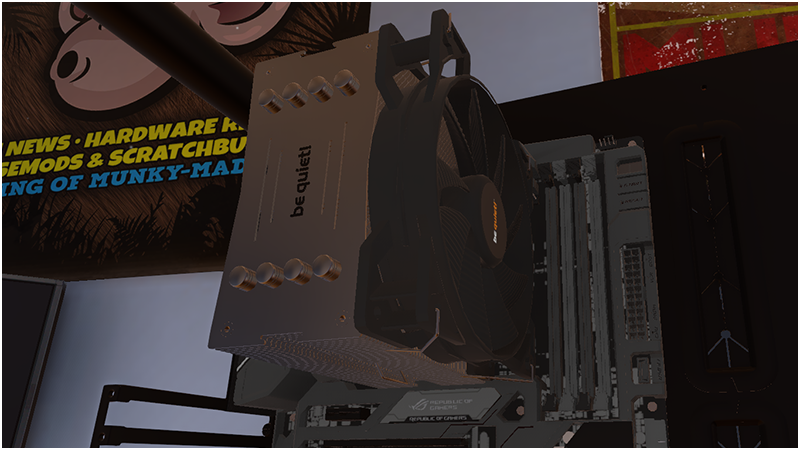
be quiet! Dark Rock Pro 4 (CPU Cooler)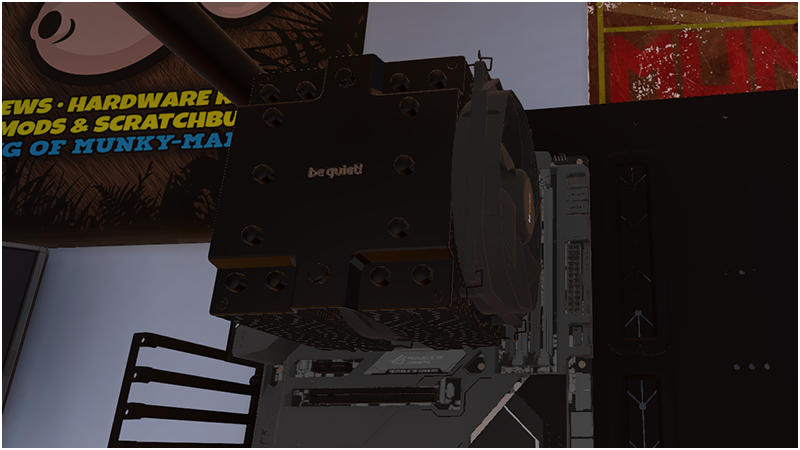
EVGA GeForce RTX 2080 Ti FTW3 ULTRA GAMING (GPU)
Gigabyte AORUS GeForce RTX 2080 Ti XTREME 11G (GPU)
Gigabyte AORUS GeForce RTX 2080 Ti XTREME WATERFORCE WB 11G (GPU)
(Career unlock level is in brackets after a parts/features name, all parts available in Free Build right away)
- New Cases: be quiet! Silent Base 600 (11), be quiet! Pure Base 600 (15), be quiet! Silent Base 601 (22), be quiet! Silent Base 801 (24), be quiet! Dark Base 700 (25), be quiet! Dark Base 900 (25) and be quiet! Dark Base Pro 900 (26).
- New GPUs: EVGA GeForce RTX 2070 FTW3 ULTRA GAMING (23), EVGA GeForce RTX 2080 FTW3 ULTRA GAMING (25), EVGA GeForce RTX 2080 Ti FTW3 ULTRA GAMING (27), Gigabyte AORUS GeForce RTX 2070 XTREME 8G (23), Gigabyte AORUS GeForce RTX 2080 XTREME 8G (25) and Gigabyte AORUS GeForce RTX 2080 Ti XTREME 11G (27).
- New Water Cooled GPU: Gigabyte AORUS GeForce RTX 2080 Ti XTREME WATERFORCE WB 11G (27).
- New Case Fans: be quiet! Pure Wings 2 120/140mm (27), be quiet! Shadow Wings 2 120/140mm (27) and be quiet! Silent Wings 3 120/140mm (27).
- New CPU Coolers (Air): be quiet! Shadow Rock 2 (23), be quiet! Shadow Rock Slim (23), be quiet! Shadow Rock TF 2 (23), be quiet! Shadow Rock LP (23), be quiet! Pure Rock (27), be quiet! Pure Rock Slim (27), be quiet! Dark Rock Pro TR4 (28), be quiet! Dark Rock Pro 4 (28), be quiet! Dark Rock TF (28) and be quiet! Dark Rock 4 (28).
- New CPU Coolers (AIO): be quiet! Silent Loop 120mm (30), be quiet! Silent Loop 240mm (30), be quiet! Silent Loop 280mm (30), be quiet! Silent Loop 360mm (30).
- Adjusted Hard Mode budgets and rewards to help make certain jobs actually possible now.
- Fixed an issue that caused the end payment for the spammer job line to not be paid.
- Increased the available budget in the Dynabeard job line.
- Improved detection for ‘Back in black’ achievement that stopped some players from unlocking it.
- Updated the Raijintek ZOFOS EVO case so that SSD drives can be installed.
- Fixed an issue in the Cooler Master COSMOS C700P that meant you couldn’t replace the rear panel is using an NZXT Kraken X72.
- Fixed an issue that would block reservoir installation in the NZXT H500 case.
- Fixed the sell prices for all water cooled GPUs.
- Fixed the case power cable not highlighting in the MasterCase Maker 5 MSI Dragon Edition case.
- Fixed the side panel not installing on the Antec P6 if Burst SSDs were installed behind the motherboard.
- Fixed the issue blocking vertical GPU installation in the Fractal Design Define R6 case.
- Fixed various Will it Run app game specifications being incorrect.
- Removed the model artefacts seen in the NZXT S340 Elite case when removing the cable management bar.
- Improved the rear case fan cable route in the Cooler Master MasterBox 5 case so that it no longer goes through the GPU.
- Improved component collision detection to help reduce PC’s being created that have parts blocking each other.
- If you get a PC for a job that has parts you can’t remove due to them blocking each other please send the save game with the job active to us at support@theirregularcorp.com so that we can see the cause.
- Updated main menu PC with be quiet! Parts.
- Added be quiet! logo to the splash screen.
Work is now underway to add a feature that we get requested a lot, the ability to swap the mouse, keyboards and monitors used on the workbenches. Our original workshop environment was never designed to handle such a feature so as part of this implementation we are having to rebuild this environment which has added to the work quite a bit but it should be worth it to allow further workbench customization via swapping peripherals.

While this work is ongoing we are continuing to work to bring further new partners to the game in the future to further expand the range of parts available.
Happy Building,
The PC Building Simulator Team
