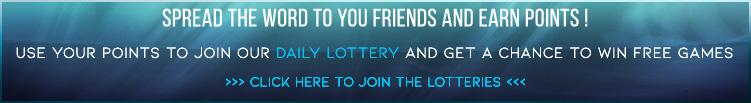Minecraft on PC: Should You Get Java or Windows 10 Edition?

Minecraft is arguably the best-selling game of all time, bar none. Still, if you’re coming to the voxel-based survival crafting craze just now, you might have noticed that there are two versions you can pick up if you’re going to play on PC. So, which one should you be buying?
Well, first, let’s talk about how there came to be two versions in the first place. Minecraft was first released in 2011 by Mojang AB and its creator ‘Notch’. It was first developed using Java and this version would later be referred to as the Java Edition.
In the same year, Minecraft Pocket Edition was released exclusively released for the Sony Xperia Play smartphone. This was the first version to use the Bedrock Edition codebase which would later be ported to other modern platforms such as Android, iOS, Windows Phone, Fire OS, consoles, and, of course, Windows 10.
So how do these two versions differ?
PLATFORMS
- Minecraft Java Edition: WINDOWS, macOS, LINUX
- Minecraft Windows 10 Edition: WINDOWS 10
When it comes to traditional computers, Java Edition supports most modern operating systems and older versions of Windows. This very important if your computer is not running Windows 10. The Windows 10 Edition, as the name suggests, is only compatible with Windows 10.
CROSS-PLATFORM MULTIPLAYER
- Minecraft Java Edition: YES
- Minecraft Windows 10 Edition: YES
Both versions support cross-play, but this is where the Windows 10 Edition shines the best. Since Java Edition only supports Windows, macOS and Linus, you can only play with other people on traditional computers. On the other hand, the Windows 10 Edition is based on the Bedrock Edition which is also used for the game’s mobile and console versions. This makes it possible to play with players on those platforms. The only exceptions here are Sony consoles, where, at the moment, cross-play is only available between the PlayStation 4 and the PS Vita.
It is also important to note that players on the Java Edition cannot play with those on the Windows 10 Edition, and vice versa.
MODS AND DLC

When it comes to mods, the Java Edition has the upper hand because it was the first version to come out. The modding community is vast and very active. Several sites also provide free skins and textures to allow players to customize the look and feel of their game without spending a pretty penny.
Since most Minecraft mods are written in Java, the Windows 10 Edition is severely lacking in mods compared to the Java Edition. When it comes to DLC, though, there are also lots of free skins and textures that can be downloaded off of the internet. There are also paid DLC that are mostly based on other IPs or seasonal themes.
It is important to note that mods, skins, textures, and even saved games for one version of the game cannot be used in the other by default.
PERFORMANCE
There is a bit of contention in this area, but most players would agree that the Windows 10 Edition has the upper hand as it will run on almost anything that can run Windows 10. The game adjusts settings such as max draw and simulation distance based on how powerful your system is. The Java Edition still runs great, though, even on not-so-powerful systems.
OTHER CONSIDERATIONS
It’s important to note that because these are two separate versions, there are some differences gameplay-wise. I won’t go into the details as it will quickly turn into a debate on which mechanic works better in which version, but it’s important to note that the development teams aim to bring both versions closer and closer to each other with every update.
That being said, you’ll also want to consider the fact that the Windows 10 Edition, or the Bedrock Edition, is the new “default” version and support will most likely lean more towards this version as the years pass by. That’s not to say the Java Edition is going away anytime soon, but the Windows 10 Edition will surely outlast it.
FINAL RECOMMENDATIONS

So, what do all of these mean and which version should you get?
Well, if you’re coming in blind and just want to enjoy Minecraft for the phenomenon that it is, the default choice would be the Windows 10 Edition. This version would allow you to play with friends and family on other platforms, particularly those who prefer to game on their mobiles or consoles. You also won’t have to worry about whether your PC can run it or not.
However, if your computer is running macOS, Linus, or an older version of Windows, you’ll have to get the Java Edition. Also, if you’re looking to be a power user who wants to run lots of mods to fully customize your experience, both visually and gameplay-wise, you’ll want to get the Java Edition.
Are you a Minecraft PC veteran? Which version do you think is better? Share your thoughts in the comments below.
The post Minecraft on PC: Should You Get Java or Windows 10 Edition? appeared first on AllKeyShop.com.